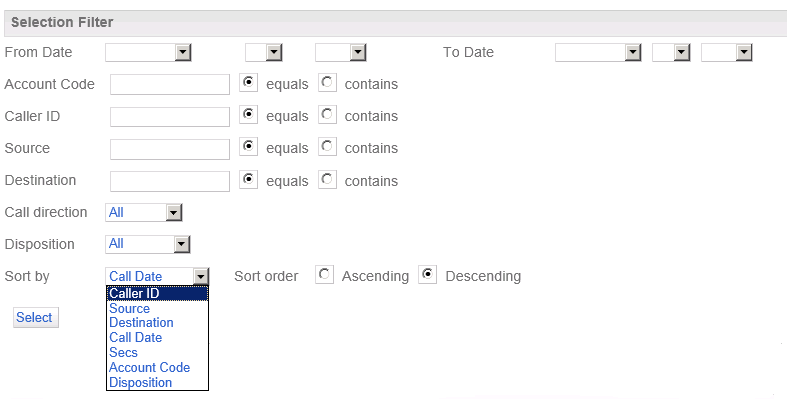Call History
Table of Contents | Accessing the Portal | Voicemail | Call Forwarding | Screening | Blocking | E911 Service | Call History | Technical Support
Revonix User Portal is a web interface which enables you to control how calls to you extension are processed.
This online user guide is available to help you best utilize its functionality.
Call History
This tab allows the user to access call history details by date range and gives the ability to sort the output by date.
You can specify a selection filter to be applied. You can filter by a range of dates, caller id, and source and destination. The calls can be sorted by the different columns from the drop down menu.